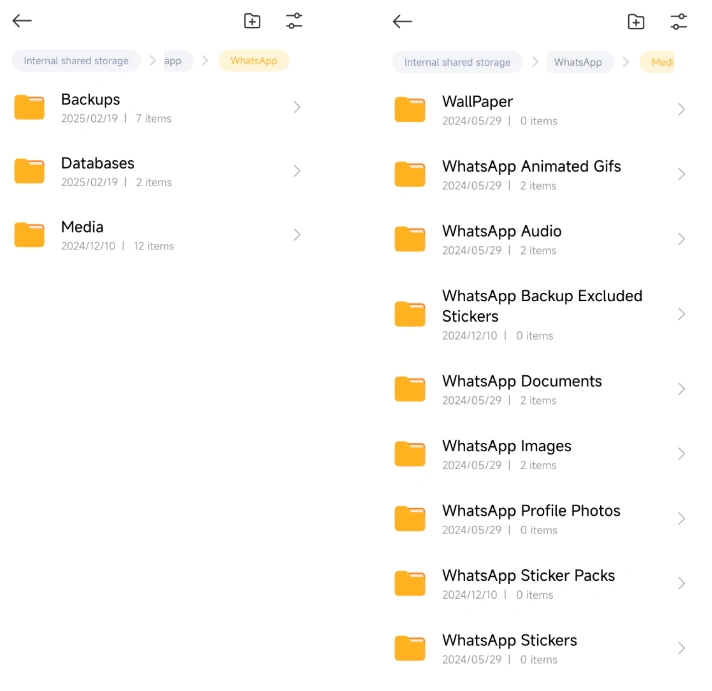How to Save WhatsApp Status 2025 Guide
WhatsApp Status is a popular feature that allows users to share photos, videos, and text updates that disappear after 24 hours. However, WhatsApp doesn't provide an direct way to download status videos. If you've ever wondered how to download WhatsApp status videos, this guide will introduce several methods, including using file managers, third-party apps, and GB WhatsApp, a modified version with built-in status-saving features.
Why You Might Want to Save WhatsApp Status Videos
There are several reasons why users want to download WhatsApp status videos:
- Saving Memories: A friend or family member might share a special moment that you want to keep.
- Reposting Content: You may want to share a status video on your own status or another platform.
- Offline Viewing: Saving a video allows you to watch it later without an internet connection.
- Inspirational Content: Some statuses contain motivational quotes or useful information that you may want to refer back to.
How to Download WhatsApp Status Videos on Android (Without Apps)
Android users can manually save WhatsApp status videos using the file manager. Here's how:
- Open WhatsApp and view the status you want to save.
- Go to File Manager on your phone.
- Navigate to: Internal Storage > Android > Media > com.whatsapp > WhatsApp > Media > .Statuses
- Find the status video and copy it to another folder to save it permanently.
This method works because WhatsApp temporarily stores viewed status files in the hidden ".Statuses" folder.
How to Save WhatsApp Status on iPhone
Unlike Android, iPhones do not allow direct access to WhatsApp files. However, you can use screen recording:
- Enable Screen Recording in Control Center settings.
- Open WhatsApp and play the status video.
- Swipe down and tap Record to start recording.
- Stop recording and find the video in the Photos app.
Although this method works well, it captures everything on the screen, requiring cropping later.
Download WhatsApp Status Videos with GB WhatsApp Directly
GB WhatsApp is a modified version of WhatsApp with enhanced features, including the ability to download status videos directly. Here's how:
- Download and install GB WhatsApp on our site.
- Open the app and view the WhatsApp status you want to save.
- Tap the three-dot menu and select Download.
- The video will be saved directly to your phone's gallery.
This feature makes GB WhatsApp a top choice for those who frequently save status videos without using third-party apps or file managers.
WhatsApp Status Download Apps
If you prefer an easier method, a WhatsApp status download app can help. Some popular apps include:
- Status Saver for WhatsApp (Android)
- Status Saver - Downloader for WhatsApp (Android)
- Shortcuts App (iPhone, via automation scripts)
These apps detect viewed status videos and allow quick downloads with a single tap.
FAQs
- Can I download WhatsApp status videos without an app?
Yes! Android users can find status videos in the hidden .Statuses folder, and iPhone users can use screen recording. - Is it safe to use GB WhatsApp?
GB WhatsApp is a modified version, and while it offers extra features, it's not officially supported by WhatsApp. Use it at your own risk.
Conclusion
Downloading WhatsApp status videos is easy with the right method. Android users can use the File Manager, iPhone users can record their screen, and third-party WhatsApp status download apps offer a convenient solution. However, if you want a built-in status saver, GB WhatsApp is the best choice.